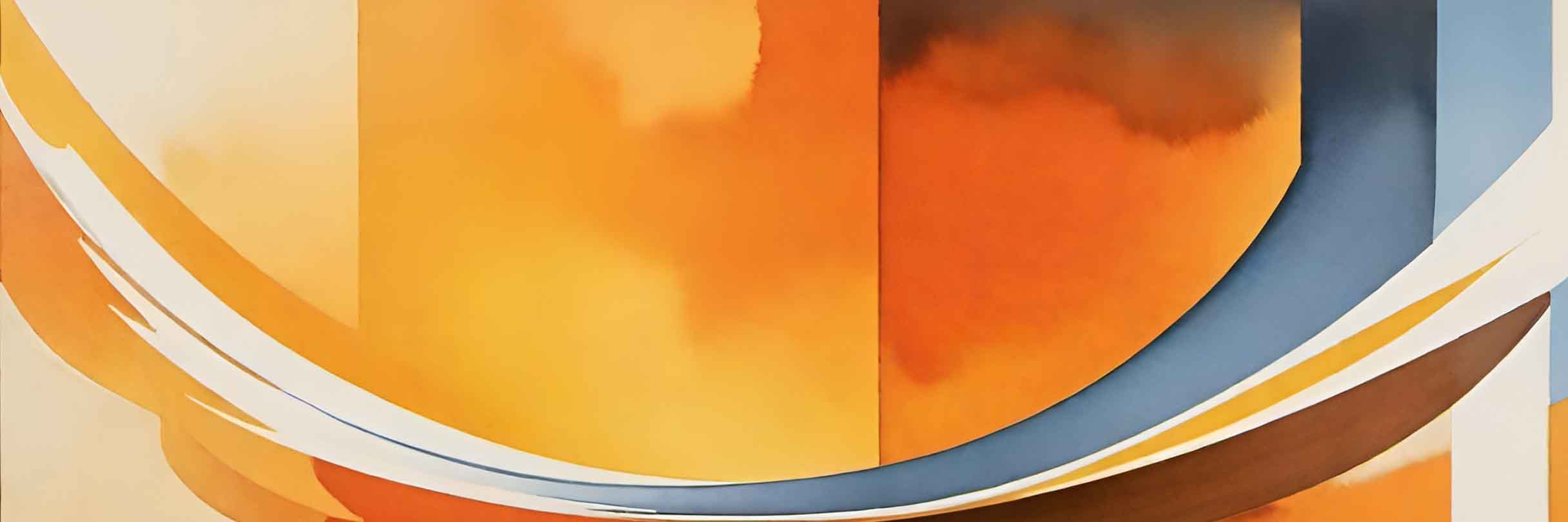I’ve been sending email marketing messages for over 15 years now. Being an agency owner, I come across a lot of bad practices from clients that took place often right before we get a phone call asking “How do we fix this?” So I thought it was worth sharing some of the common mistakes we see at our Philadelphia digital marketing agency, and how to avoid them.
I’m not going to cover every basic detail of email marketing. There’s over a hundred best practices like adding personalization, A/B testing, list segmenting, that I’m going to skip over to focus on the more common “Oops, we messed up really bad” factors we come across that tanked a business’s ability to reach the inbox.
If there is one common theme here, it’s list hygiene!
Remove Inactive Subscribers
It’s far better to have a small list of engaging subscribers, than a big list that goes largely unopened. Stop sending to subscribers you got 2+ years ago that never opened an email. These individuals are doing more harm than good. Check your activity. Set a specific time frame (like 6-12 months) and if subscribers have been consistently inactive during this period, remove them from your list. What value do you think they have at this point? They’re all of the sudden going to open up your next promo? No; it never works that way unfortunately.
Chances are they filtered you some way, or their inbox may be dead, and the email provider might even view the inbox as a spam trap for people that continue to send emails without periodically purging inactive emails from their lists. Do yourself a favor and get rid of the address or use a service to find a new email for that contact if it’s someone worth keeping in touch.
Delete Hard Bounces
Some (but not all) email providers automatically remove email addresses that hard bounce. A hard bounce is when the email no longer exists, or the server is gone, and an email you sent has nowhere to go. That differs from a soft bounce which could be an active subscriber that had a full inbox when you sent your mail. Continuing to try to send to addresses that hard bounce is a sign that you’re not keeping your list up to date. Repeatedly trying to send to an address that’s no longer there is a sign of spammer, and will get you blocked by email providers.
Spammers do things like use programming languages to have servers to send millions of emails. Sometimes they try to predict emails and guess at emails, and it’s all about volume for them because fo the most part they can’t get past modern firewalls. So if you are a marketer, you have to be mindful of what email services look for, and show that you’re not an unscrupulous sender, and you do have a clean list of subscribers. So when you ignore best practices, you fall into the email provider’s guess that youre a spammer, and they will respond by kindly blocking your emails from being delivered.
Using Multiple Email Providers / Ignoring Unsubscribes
I’ve seen this a few times, and it’s usually the result of having a business process that requires multiple systems that don’t talk to each other. This is dangerous when it comes to email because people don’t expect that you may be deploying emails from more than one tool. There is no better way to piss an email recipient off than when they opt out, and your other email system sends them another message.
Avoid more than one email system at all costs, and if you do have a really good reason for this, at least have an educated marketer that is diligent enough to scrub the unsubscribes from both systems. Not respecting unsubscribe requests is can get you kicked off an email platform, and hurt your domain reputation which can impact all emails you send. Always promptly honor unsubscribe requests and make sure your email campaign includes a clear and easy way for recipients to opt-out.
Have A Clear Opt Out / Unsubscribe Method
Don’t ever shade the unsubscribe link so it’s barely visible, or hard to find because it gets lost in the background. Yes, people do that. The recipient is just going to block you, and that’s way worse than an unsubscribe. Aside from that trick, we’ve seen proper unsubscribe links get missed, not so much due to being disingenuous marketers, but out of oversight in making sure the email message has a proper opt out method. Email marketing takes time, and when time piles up, people cut corners to get things done. However, this is one of the most dangerous mistakes you can make, because email recipients follow the path of least resistance. And that path is to hit the “block” button on your email address.
Basically, they told your provider that you made it difficult for them to get you out of their inbox, so they blacklisted you. Providers measure those blacklistings, and you don’t need too many before their spam algorithm stops delivering all of your messages. If that happens to be Gmail, Yahoo, or Comcast, you may have shot a huge percentage of your list into the abyss instead of to your buyers’ inbox. Or if the email provider reports you to SPAMHAUS, or other email monitoring service, you may get delivery blocked by just about every provider.
Look, people unsubscribe. You do it all the time and so do your readers. If they don’t want your emails, let them go. At some point they may re-subscribe again. Honor their preferences. Also, some email marketing systems have auto-subscriptions to every different list you create. When I see opt outs, 98% of the time, they just want to get you out of their inbox.
Avoid taking them to a landing page and try to convince them to update their preferences and displaying 30 different lists they’re on from your company. Remember…path of least resistance. By creating hurdles like that, they’re more likely to exit the page, go back to your email, and just block you to make sure you don’t try again since you have displayed a convoluted method of getting you out of their way.
Misleading Subject Lines / Poor Follow Through
Subject lines can take years to master, although AI is helping to re-shape that task with more ease. Don’t be misleading. If you used 5 things you don’t want to miss about XYZ, then make sure it goes to an article that provides that promised insight. When you tell people they will learn something, and then send them to garbage, they’re not likely to keep clicking on your emails. Email marketing is a long-term growth avenue. You need to be able to reach them again and again. How many times I have heard, “It started off great, and then it declined”. Yeah, because the subject line was enticing, but the content in the email, or website it clicked through, did not meet the expectation.
Content marketing is hard. You have to constantly provide entertainment and expertise in your media or people scroll right past you. You’re not the only one sending messages, so if you want to stand out in the inbox, you have a responsibility to deliver great content! And last, avoid using subject lines that aren’t reflective of the email’s subject matter. The subject line should accurately summarize the content of the email, or the reader will feel duped. That’s a trick that will only work one time, with the high cost of an opt-out.
Purchased Lists Are Dangerous
I think we’d be kidding ourselves if we didn’t acknowledge that this happens in business every day, even though the requirements of just about every email provider strictly forbids this practice. In many ways it can get you in trouble with CAN-SPAM and other protocols, but for B2B providers, it’s not illegal to email another business. If you use email marketing software, and you bought or rented an email list, you are violating the policies of that provider, and this is a surefire way to get kicked out. I’ve actually had conversations with several people that said to me, “I’ve been kicked off just about everywhere”. Yet, they continue to try…*sighs*.
If you have data that is not from opted in subscribers, don’t have an email list of 5000, and then buy 20,000 emails, load them all in tomorrow and hit the send button. That will very likely get you banned. A wise man once said “drip them in slowly”. I think his name was “anonymous” if you catch his drift, and I believe his advice was to slowly send to a few more each time, but you didn’t hear that from me.
As much as people don’t love hearing this, the best results you’ll ever get from email marketing are when you grow and curate your own first party data. But that method is slow, and in a world where everyone wants instant results after they hit the send button, hard to accept. Purchased lists are not a fast track to revenue or everyone would do it. When users opt-in to your messages they will open and engage with them at a significantly higher rate than if you purchased a list to generate sales leads. And many people selling lists are peddling around old emails, out of date contacts, and a ton of other junk that is a borderline useless cash burn, and the only fast tracks are the ones that get you in hot water with email providers. If you go this route, be sure you know the risks behind what you’re doing.
Email aside, there are list companies that sell up to date business data, and have been doing so for years. There are also services now that append data, and the databases out there for procuring B2B names are becoming more and more accessible. What to know here is the more specific you get on your criteria, the more expensive the list data will be. For B2B, if they’re a bunch of Hotmail or Yahoo addresses, is probably not the primary business email of the recipient. Many cases these emails are scraped off LinkedIn which many people use their gmail or personal email on those platforms. So if that’s what you bought, you need to be careful what steps you take when sending them emails.
Validate / Verify Your List Data
The best way to avoid many of the email sender traps that get you in trouble is to validate your emails. This is a practice that has become much more widespread in the last 3 years. There are a number of services like Neverbounce, ZeroBounce, and many more that will let you upload your list, and they will physically ping the email server to see if the email is deliverable. They will respond with a status that is usually “Deliverable”, “Risky”, “Unknown”, or “Invalid”.
Deliverable emails are usually good to send. These are the best classification of email deliverability. It doesn’t mean the recipient will open your newsletter, but they do have an active inbox. Risky, or sometimes known as “CatchAll” status can mean the server said it will accept mail to whatever address you have, but that may change once you send a real email. Hence “Risky”. It can also mean someone has mail to that address forwarded. Forwarded mail usually has less than half the open rates. We see that with CatchAll emails often. f the message had 28% open rate, the CatchAll addresses usually come in around 14%. Remember the comment about less but engaging subscribers? CatchAll status is not the cream of the crop, and why they’re becoming more popularly labeled as “Risky”.
Some business owners have one inbox with several handles or aliases like sales@, info@, and other things that forward to their box. And sometimes that can include a former employee that now has mail forwarded to someone else. Anything risky should be in the “drip in slowly” mindset that “anonymous” described earlier.
That leaves “invalid” and “unknown”. Invalid goes without saying, right? But “unknown” usually means that the service pinged your email and never got a response, or the response timed out. I’ve validated close to a million emails in the last 2 years. When they come back as unknown, you could run them through again later, but it might get a 1-2% lift in a server that finally got through. The lift is always next to nothing. Unknown could have happened because a server was down or offline temporarily, but in the grand scheme, they’re usually down for good and the unknown status usually means it’s time to pull them from your list unless you have other information or a good reason to keep emailing them.
Conclusion
If your business is struggling with getting results from email marketing, let the experts at The On Fire Group help you reach your buyers more effectively. We have have delivered millions of emails in the past 15 years.
The On Fire Group is a Philadelphia Digital Marketing Agency serving small businesses in the Delaware Valley PA NJ DE area. If we can help your organization with branding, marketing, website design, or social media services, please contact us below. If you like this article, please share it on your favorite social media channel.